Get Credit Card Fraud Protection with the SecurLOCK Equip App
Maintain control over your Central Bank Visa credit card using the SecurLOCK Equip app. This mobile app allows cardholders to control how, where, and when their credit card is used. You can turn your card on or off with the touch of a button, set location-based controls, and block international transactions or set spending limits.
Instant Fraud Alerts
If we see a suspicious charge, we’ll alert you immediately via two-way SMS texts, phone, or email for quicker fraud identification and prevention.*
*Message and data rates may apply. Using your mobile device and the SecurLOCK Equip app, you can:
- Disable your lost card temporarily until you find it
- Disable your card due to a potential fraud threat
- Block transactions occurring outside a designated area
- Set Spending limits
Download the App and Get Started Today
- Download the mobile app to your Apple® or Android® device.
- Open the app and register as a ‘New User’.
- Create a username and password.
- Follow the instructions to register your card.
- Accept the Terms and Conditions.


*Clicking on links will leave the Central Bank website. Central Bank is not responsible for the content managed on third-party sites or applications.